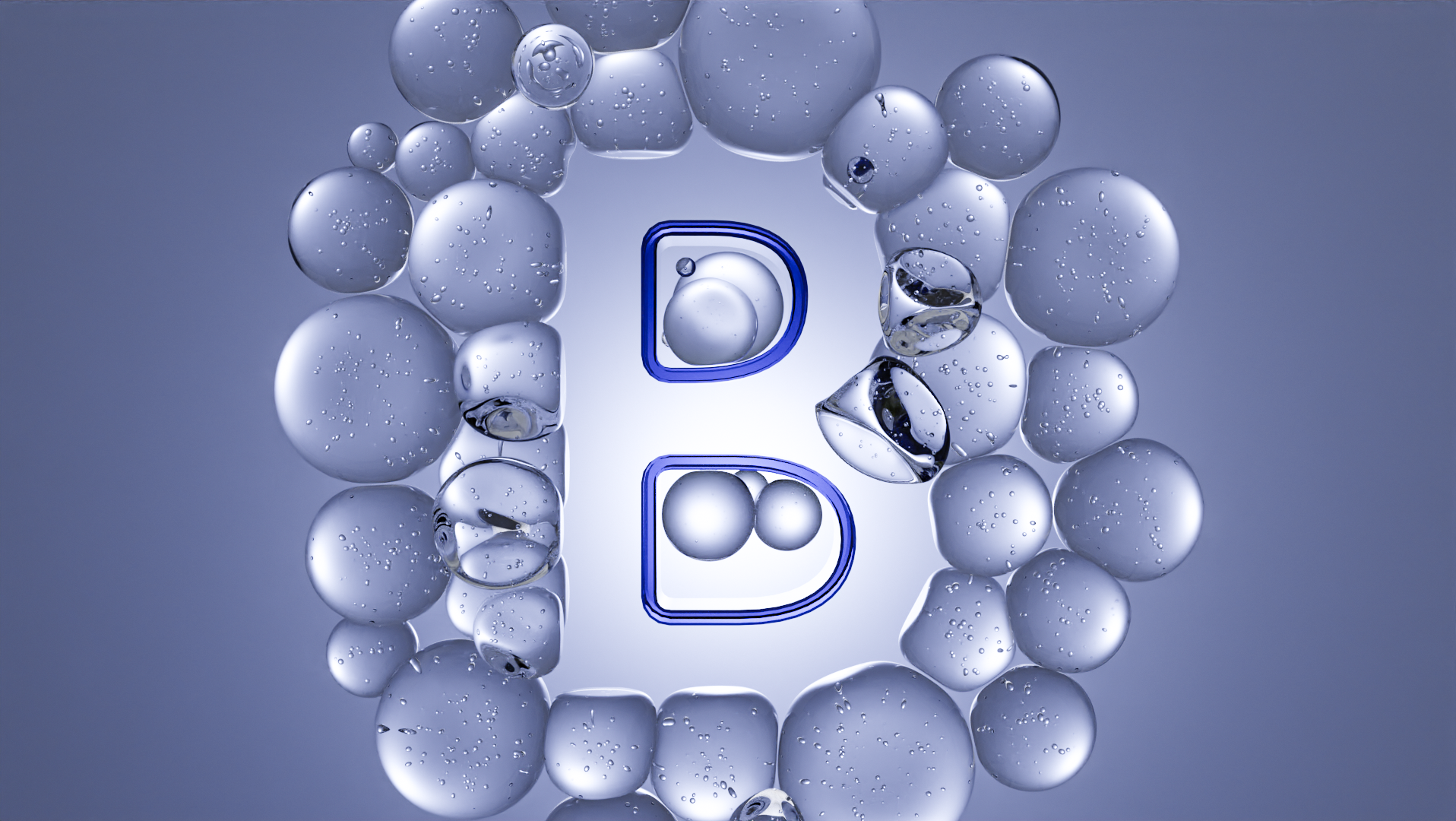Task:
This self portrait artwork is a personal favorite of mine. I combined a large combination of tools, and created a scene of my dog, Kite, and myself, playing the piano.
Software Used:
-Blender
-Mixamo
-Substance Painter
-Photoshop
Task:
Since this was a large project, it had to be broken down into several steps and milestones. The milestones go as followed, Create Kite, Create Self, Add Scenery and Props, and Setup Render.
Inspiration:
This idea was developed after seeing a the artwork titled "self portrait," by Elise Fedoroff on ArtSation. I feel that this piece works so well, due to the attention to details, as well as the consistent stylized textures. In my opinion, the greatest contribution to its success, however, is the unbelievable lighting setup. The balance of warm and cold colors radiating from the screen, the desk lamp and the backlight, are all so amazing that they tell a cozy story all on their own.
I remember being in awe at this piece the first time I saw it (and quite frankly still am), but I knew that some day, I would have to attempt this for myself..
https://www.artstation.com/artwork/nEDEgO
Step 1: Kite
While creating my dog, Kite, I used a reference of him and exaggerated the shape of his head and greatly exaggerated the size of his paws. I also exaggerated his overall curved shape, to add some stylized illusions and give his body a goofy personality.
I then textured him using Substance Painter and used masking effects to capture his myriad spots. I created an additional mask to capture his belly and mouth areas.
When creating his hair, I used a hair particle system and manually shaped the hairs so that the particle children would adopt its shape and orientation.
Lastly, I used a dog rig, and some shape keys, to quickly position him into a "listening" position.
Step 2: Self
For my self sculpt, I took inspiration from Disney characters and many photos of my face from various angels. I exaggerated cheek bones, the chin, bones above the eyes, and the length of the head, to create more of a masculine figure.
I then took the retopologized mesh into substance Painter, and painted many of my unique straights; including my pale skin, freckles, birthmarks, etc.
Within Blender, I duplicated the head and created a complex hair particle system to create my afro. I then created its own material and used the same material for the eyebrows, eye lashes, and facial hair.
Next, I created a rig and parented my objects to the skeleton. I then found an animation on mixamo of a person playing the piano and applied that to my rig.
Once the basics were completed, I went on to create cloths by duplicating the mesh, parenting it to the rig and creating a cloth simulation, with seams. I have the material a cloth texture and created another hair particle system to create fuzz on the material.
Step 3: Props
There were many props used, that provide an subtle element of detail and realism. I created a piano, chair, and music sheets, by using hard surface modeling, array modifiers, curves, image textures, and procedural materials. I also created a lamp, a rug, glasses which helped significantly in creating a lifelike environment
Step 4: Lighting and Camera
For the lighting setup, I created a 3 point lighting setup, with warm colors highlighting the face, and a cooler color for the rim light.
I then positioned the camera slightly below eye level and parented the focus, and camera, to an empty object.
And after many hours of work
Before...
After!